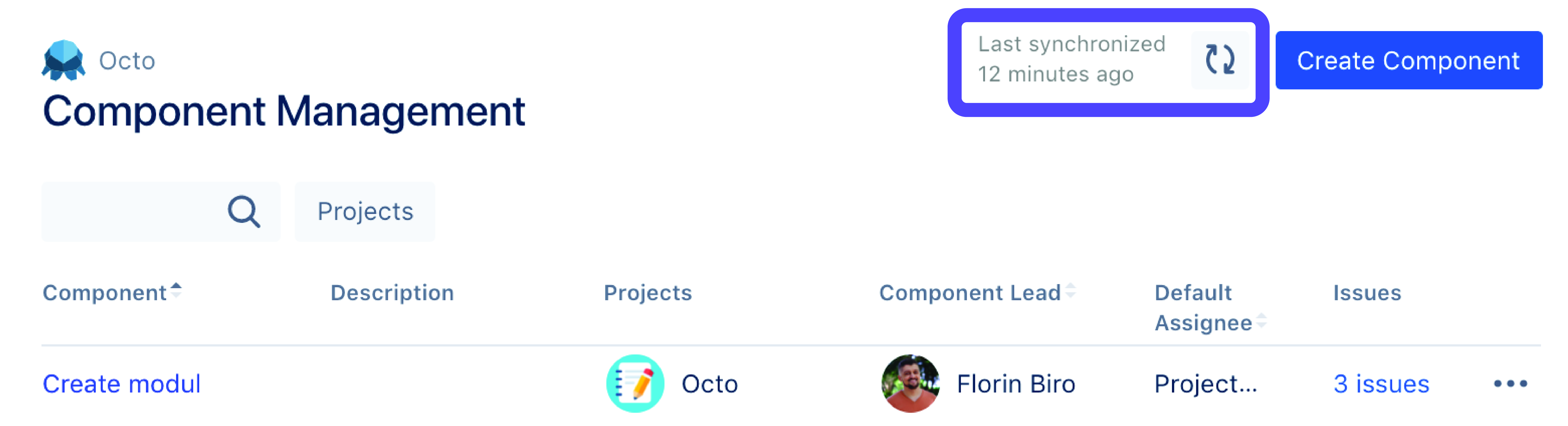This site is moving soon to become part of an integrated Appfire documentation and information site for our apps. This site will remain available during the transition to our new and improved site. Once this site is moved over, this banner will be updated with the new site link for easy access.
Take a look here! If you have any questions please email support@appfire.com
How to synchronise changes with Jira components
Synchronize changes to the components with Jira
From Octo to Jira Components
When you do changes to components in Octo, like editing description, title or creating new components, etc., they are immediately updated in Jira components too.
From Jira Components to Octo
If you do changes in Jira components they get synchronized every 4 hours.
Use the Synchronize changes button in Octo if you want to see changes immediately.
If you run into synchronization conflicts see how you can resolve them.